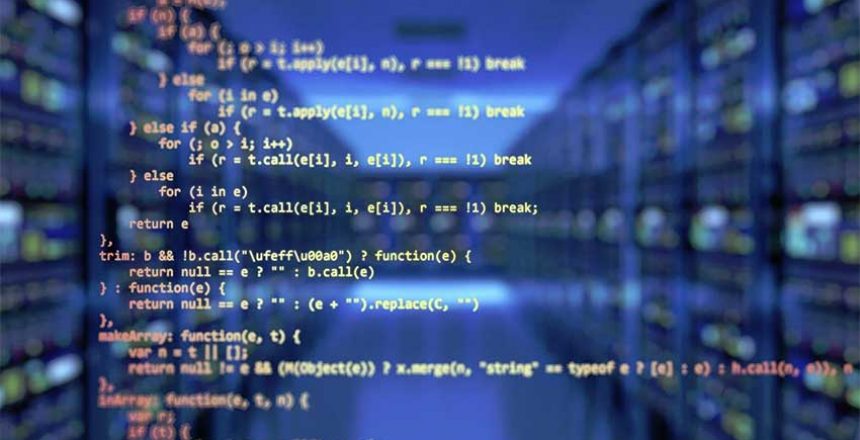In the realm of relational databases, SQL Server stands as a prominent and widely used system. Whether you’re a database administrator (DBA), developer, or IT professional responsible for managing SQL Server, conducting regular health checks is essential to ensure the system’s optimal performance, stability, and reliability. In this blog post, we’ll provide you with a comprehensive SQL Server health check checklist, covering various key areas that warrant attention during the evaluation process.
Server Configuration:
Begin your health check by examining the SQL Server’s configuration settings. Ensure that the server is appropriately sized for the workload it handles, including factors like CPU, memory, and storage. Validate that the maximum server memory setting is properly configured to prevent excessive memory usage. Verify that the network configurations, including protocols and ports, are correctly set up.
Security and Authentication:
Review the security measures in place to protect your SQL Server. Check for any vulnerabilities, such as weak passwords or default accounts. Ensure that only authorized personnel have access to critical server resources. Verify that the necessary authentication modes, like Windows Authentication or Mixed Mode Authentication, are correctly implemented.

Database Maintenance:
Regular maintenance tasks are crucial to keeping your SQL Server running smoothly. Check for database integrity issues by running DBCC CHECKDB. Review the backup and recovery strategy to ensure it aligns with business requirements. Verify that regular backups are being taken, and perform test restores periodically to validate their effectiveness. Evaluate the database growth and space management strategies to prevent storage-related problems.
Performance Monitoring and Optimization:
Evaluate the performance of your SQL Server to identify any bottlenecks or areas that require optimization. Monitor key performance indicators like CPU usage, memory consumption, disk I/O, and query execution times. Identify and address long-running queries, missing indexes, and excessive resource utilization. Consider implementing database tuning techniques, such as index optimization, query plan analysis, and caching strategies.
High Availability and Disaster Recovery:
For critical systems, ensure that appropriate high availability and disaster recovery solutions are in place. Review the implementation of technologies like failover clustering, database mirroring, log shipping, or Always On Availability Groups. Validate that the configured replication or clustering mechanisms meet the desired recovery objectives and can handle potential failures.
Security and Patch Management:
Regularly update your SQL Server with the latest service packs, cumulative updates, and security patches. Review the patch management process to ensure that critical security updates are promptly applied. Monitor security-related alerts and vulnerabilities published by Microsoft and take appropriate action to mitigate risks.
SQL Server Agent Jobs and Maintenance Plans:
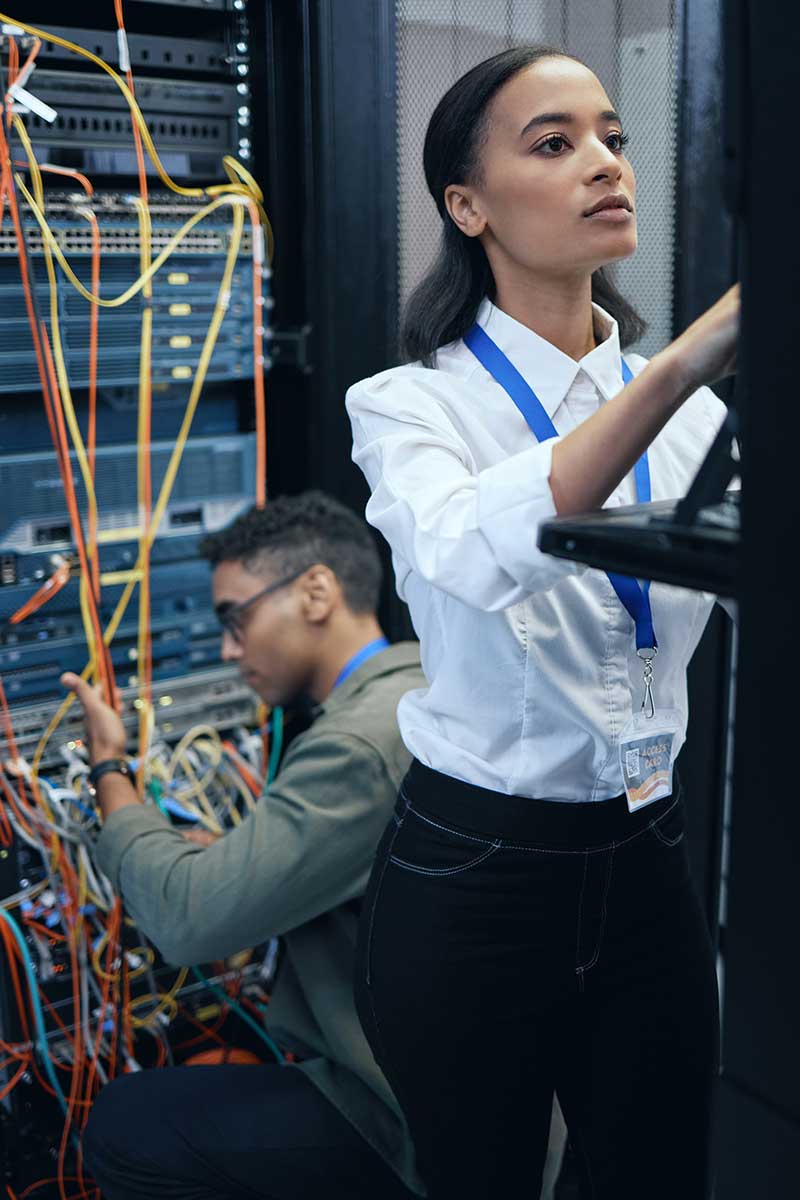
Evaluate the SQL Server Agent jobs and maintenance plans to ensure they are running as expected. Verify that the necessary database maintenance tasks, such as index rebuilding or statistics updating, are scheduled and functioning correctly. Check for failed or long-running jobs that may impact overall system performance.
Conclusion:
Conducting regular SQL Server health checks using a comprehensive checklist can significantly contribute to the stability, performance, and reliability of your database environment. By addressing the various areas outlined in this checklist, you can proactively identify and resolve potential issues before they impact critical business operations. Remember that every SQL Server deployment may have unique requirements, so adapt this checklist to suit your specific needs. Prioritize the health of your SQL Server and maintain a well-optimized and robust database system.
Remember, a healthy SQL Server is a foundation for efficient data management and smooth business operations.
(Note: This checklist provides general guidance for SQL Server health checks. It is recommended to consult official Microsoft documentation, community resources, and engage experienced DBAs for a thorough evaluation of your specific SQL Server environment.